We’re happy to announce the release of the latest version of Radio Station 2.4.0.8 (FREE) and Radio Station 2.4.1.8 (PRO).
Radio Station 2.4.0.8 FREE upgrade
All Radio Station FREE users should upgrade when you see the upgrade notification in your Plugin panel. Or, the upgrade is now available for download on the plugin’s WordPress page.
# 2.4.0.8 Chanelog
- Update: Plugin Panel (1.2.2)
- Added: filter plugin icon for Freemius activation screen
- Updated: clear plugin updates transient on activation/deactivation
- Fixed: filter plugin updates to prevent Pro ever overwriting Free
- Changed: plugin options array moved to a separate file
[Action Required] Radio Station PRO 2.4.1.8 upgrade
It’s essential to be aware some updating issues have been fixed in this version! Due to this, we recommend you log in to your Freemius account at: https://users.freemius.com/login and download the latest version.
We recommend upgrading manually because some users were experiencing issues when clicking update notifications and the Free version was being overwritten, leaving two Pro versions installed. If you have this problem, the way to fix it is to delete both Pro versions and reinstall both the Free version and Pro version (downloaded from Freemius). Version 2.4.1.8 prevents this conflict from occurring in the future.
We thank you for your patience. This has been a very frustrating and tricky issue to fix due to our Freemius integration being non-standard, by keeping Free and Pro with an Addon-style architecture for future releases and Add-On plugins that we are planning. We’ve had three use cases where the customers who contacted us for support were not explicitly following our instructions until we could resolve this programmatically and they keep on clicking on the upgrade, which resulted in the same issue.
With this obstacle out of the way, we hope to move on to more interesting features in the near future… Stay tuned!
# 2.4.1.8 Changelog
- Update: Freemius SDK (2.4.3)
- Added: Team archive shortcode [team-archive] and automatic page
- Improved: Adjust Admin Menu item to say Radio Station Pro
- Fixed: Plugin page links for Free and Pro versions
- Fixed: Profile archives shortcode grid view default to no excerpt
- Fixed: Check if multiple schedule switching setting is active
- Added: filters for shift time separator in schedule views
How to Upgrade to PRO 2.4.1.8
To perform the upgrade manually, download the latest version from your Freemius Account Downloads page, as shown below. When you click the Download button, a pop-up will share your license key for reactivation. Copy your key as you’ll need it in the next step.
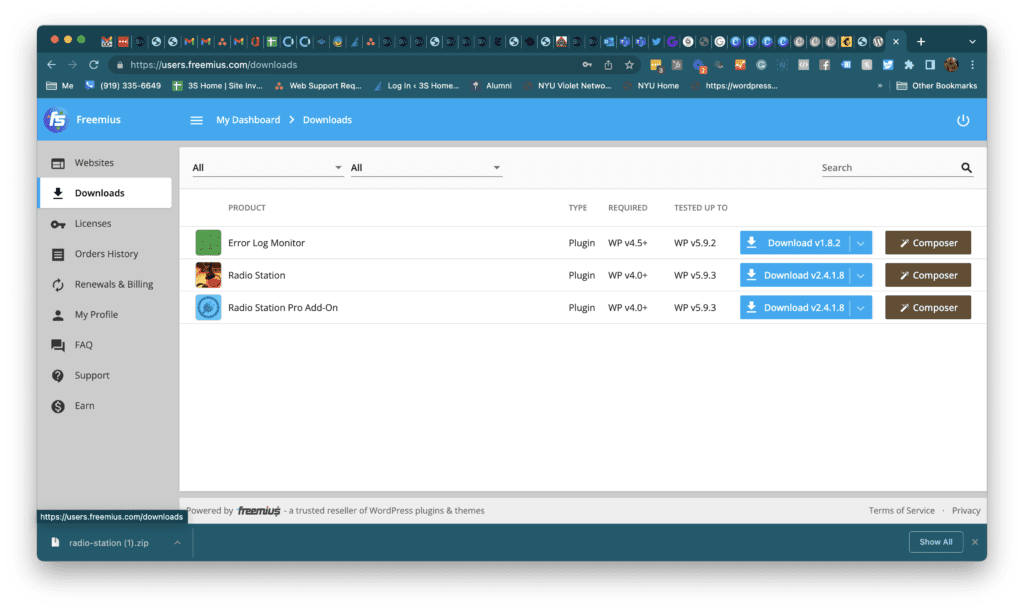
- Click Add New
- Find the file download on your desktop and select to upload.
- Deactivate the previous version of PRO
- Activate Version 2.4.1.8
Following these steps will deactivate your license key. Because your key is deactivated, you will see the Upgrade menu option in the Radio Station navigation menu. Click on Account and you will see that the Activate License button is present. Click on the button to activate the license key.
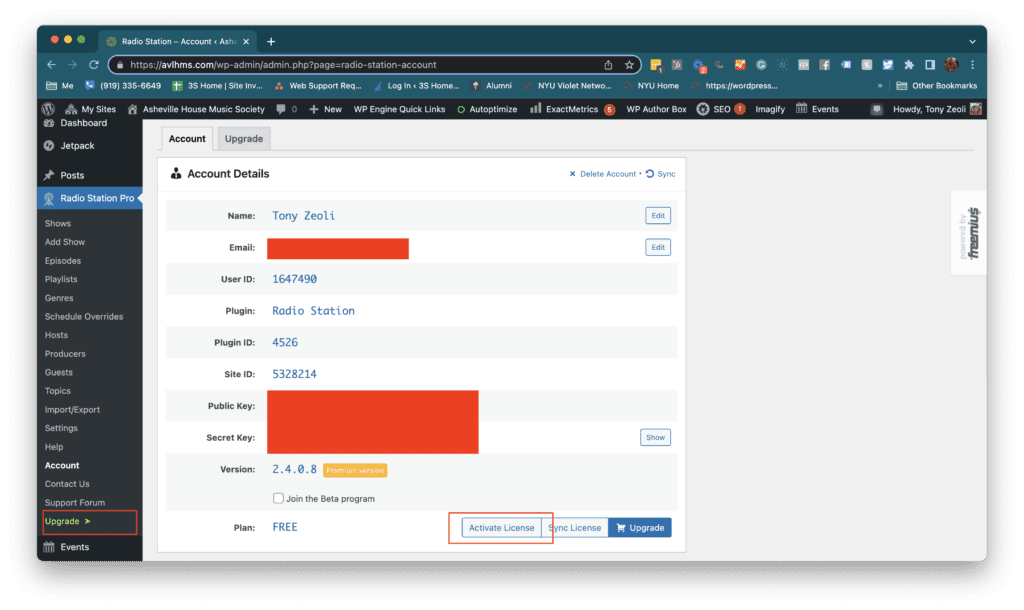
A pop-up window will appear. Enter your license key in the pop-up to activate the license. Once you enter the key, click the Activate License button.
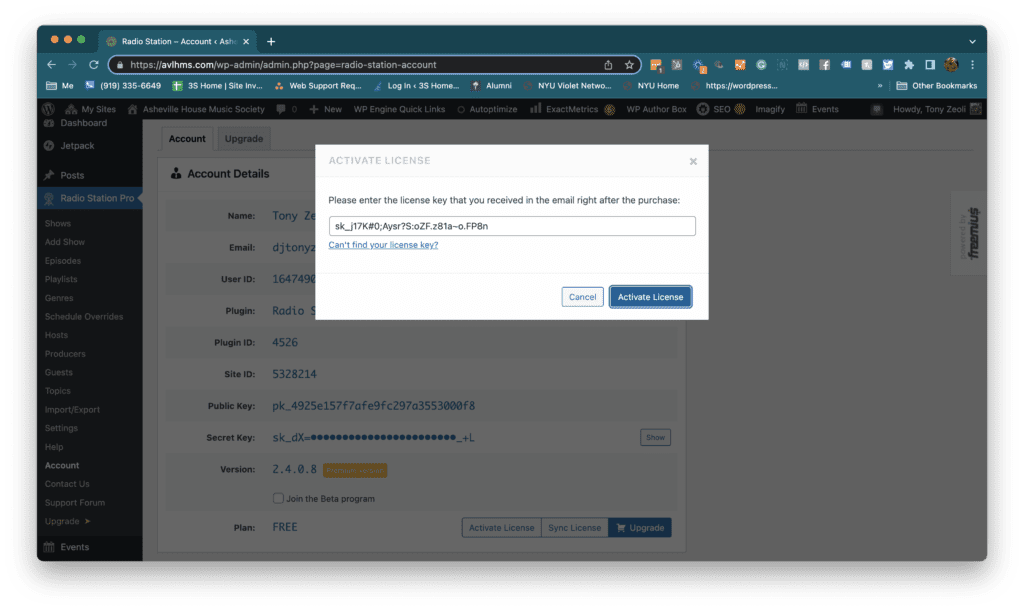
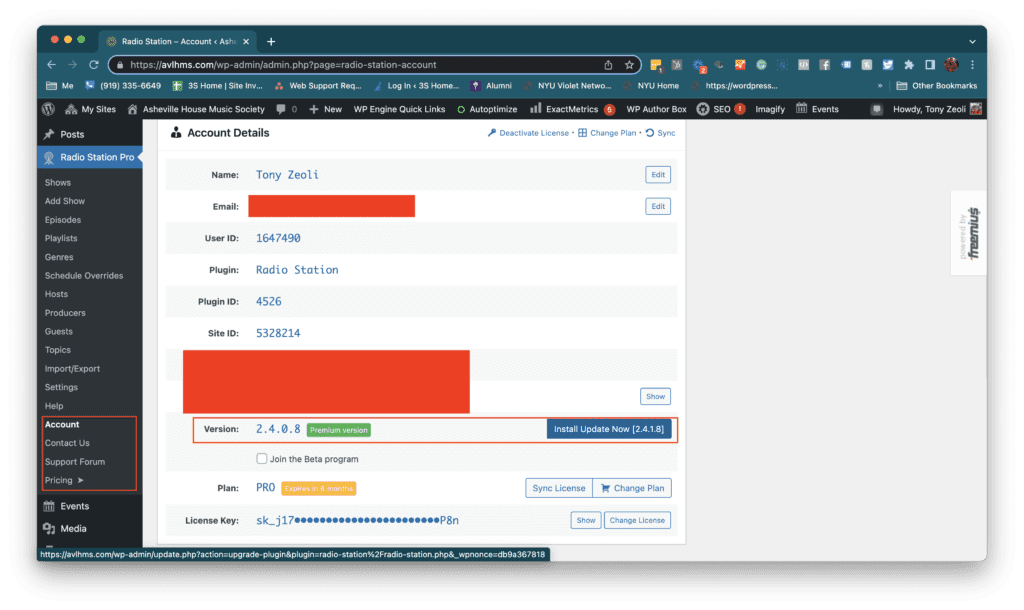
If you have any issues, please email [email protected] and we will do our best to help work through your issue. We are using the Freemius system for activating the PRO version. This is very complex, so we ask for your patience while we work through this with them to make it display the correct version number in the Account panel.
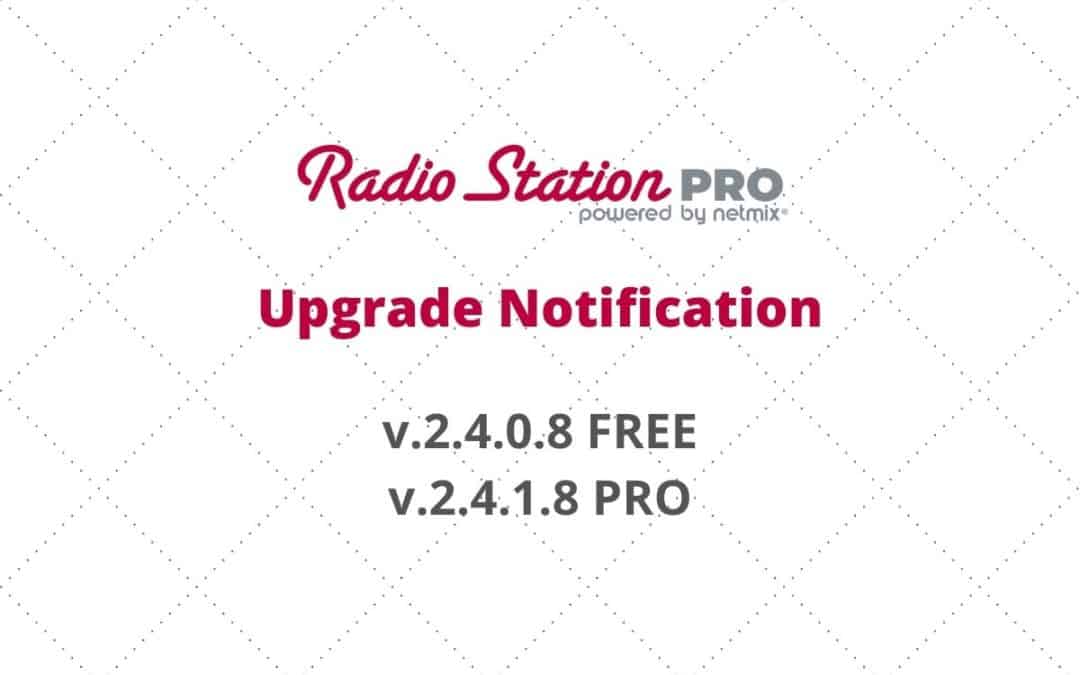





You must be logged in to post a comment.