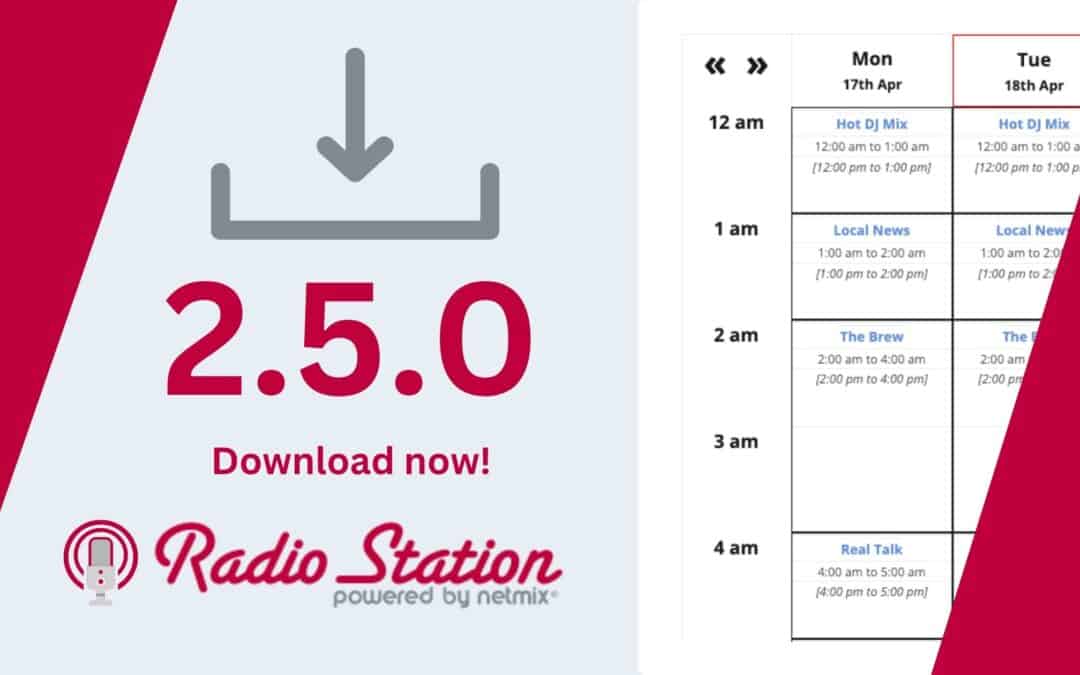It’s been quite a journey, but we are proud to announce these major improvements in the latest (free) release of the Radio Station plugin…(and, watch out for the Pro update coming shortly!)
Refactored Schedule Engine
One of the most significant “under-the-hood” changes in this release of Radio Station is the refactoring of all the scheduling functions into a new “Schedule Engine” class. This has the benefit of cleaning up the handling of multiple times and time zones, improving schedule calculation performance, and fixing a few not-so-obvious bugs along the way.
Another key reason for doing this is it makes it possible to manage multi-channel schedules in the future. A station may have two or more channels and each can have its own independent automatic schedule page or a page with a schedule using a shortcode or block.
Redesigned Player Buttons
Given the complexity of creating an audio player from scratch, we can humbly admit that in retrospect the buttons just didn’t get the attention they deserved as we were developing the feature. Thanks to feedback from our customers, we completely recreated the player buttons with the same look and feel but also with a cleaner design and in double resolution (for retina screen support.)
The same light or dark button theme options are available in combination with square, rounded, or circular buttons to match your desired style. More matching color-specific button themes will be added to Pro in a future release.
New Radio Blocks!
The Block Editor (generally referred to as Gutenberg) has been in WordPress core for some time now. While it’s been possible to add the existing Radio Station Widgets as blocks, we knew it was time to add these as specific Radio Blocks as well.
We want to extend a special thank you to Gus Austin for his funding support via the OpenProducer project, which allowed us to prioritize this feature, which will be integral to using Radio Station with Newspack’s block-based themes.
In order to make this possible, we first needed to convert all the widgets and shortcodes available in Radio Station to support multiple instances on a page. While most already did support multiple instances, some (like Schedules) didn’t yet, so we’ve improved and tested these to cover all the angles.
It means whether you use the new Radio Blocks or not, you can now use multiple instances on a page with no problems.
Page Builder Modules in Pro!
We didn’t stop there though!
We recognize different developers prefer different page builders and Gutenberg may not suit those needs or existing processes. In parallel to adding the new Radio Blocks, we responded to customer requests to add modules for two extremely popular existing page builders with the largest developer ecosystems, Elementor and Beaver Builder.
We chose these two because each offers a “freemium” model, the same as Radio Station. That’s important in aligning with the WordPress open-source philosophy.
After intense testing and tweaking, we’re happy to announce the latest release of Radio Station Pro (2.6.0) will include all the same widgets in the Block Editor as page builder modules for Elementor and Beaver Builder!
The advantage here is that all the extra styling control options are thus available to Elementor and Beaver Builder. Watch out for the official release announcement! Or, if you prefer…
Radio Station PRO Beta Testing
We’ve recently started the practice of uploading development versions of Pro as Beta releases periodically. So if you have a Pro license, this means you can benefit from cutting-edge features without having to wait for the next official release. Of course, this may mean having to deal with some bugs also as we iron those out.
As such, if you want to be part of beta testing, we recommend testing any Pro Beta release on a staging copy of your site before using it on your production site.
You can activate that ability to Beta test by toggling it from your (Freemius) Account page on your WordPress dashboard. This will make the Beta version available as an update.
Beta versions are also downloadable from within your Freemius account. Click here for more detailed directions.
Security Vulnerability Update
Just prior to releasing this new version we received a security report about an XSS (Cross Site Scripting) vulnerability in 2.4.0.9 due to some unescaped debug output. XSS vulnerabilities are typically used in clickjacking and phishing scams (for example, emailing fake links to site admins.) These days WordPress.org repository is very strict on escaping any output in new plugins and this is why.
Since we took over the plugin in 2019 we’ve implemented many security improvements by implementing WordPress Code Standards. This helps prevent many potential security issues (via sanitization input and escaping output.) Checking our codebase we found that we had already addressed the specific reported issue in the course of development, but we went through it again and double-checked to fix a few other cases where debug output was unescaped. This is unlikely to affect anyone, but in any case, we advise updating to 2.5.0 as soon as practical to patch this minor vulnerability.
What else is in this (Free) Release?
While the above major feature updates make up the bulk of this release, there are as always a number of other bugfixes and improvements that we include. Some key fixes this time round are:
- iOS no volume support detection
- improved mobile detection
- multiple widget instance countdown support
- adjacent post links bug (where a show has a single shift)
Other key improvements include cleaning up and standardizing widget input fields, yet another round of applying WordPress Coding Standards, and some improved sanitization and translation implementation.
A minor (but long-awaited) last-minute feature that we’ve added was the ability to assign a Playlist to a particular Show Shift rather than just to a Show.
Until now, the playlist with the most recent publish date was assigned to a Show. With this change, a Show that has multiple shifts each week can publish multiple playlists and assign each of them to the correct Show Shift. (Again, the most recently published playlist posted to that Show Shift will be used. Read a more detailed explanation here.
In parallel to this, the next release of Pro will also include the ability to assign a Playlist to an Episode from the Playlist edit screen previously only possible from the Episode edit screen.
What’s coming up in Pro?
Shortly, we’ll also be releasing the latest version of Radio Station PRO (2.6.0) (Remember, if you want to try it out sooner, see the note earlier in this post regarding how to opt-in for Pro Beta testing.)
Look out for our next upcoming post with all the details of these exciting, new major features:
- Elementor Widgets and Beaver Builder Modules!
- Pro Options for Radio Blocks (Gutenberg)
- Recurring Overrides (periodic repeating shifts)
- Responsive Player Bar Sections with Navigation
- Popup Player Button (to a single window)
- Metadata improvements and multiple-player support
With those now in place and tested, we’ve reached a major milestone with Radio Station PRO, and in 2023, we’ll be focusing on adding more cool features to the roadmap.
As always send us an email or leave a comment below to let us know if you have brilliant ideas to add to the development mix! Meanwhile, stay tuned for all the details on the latest PRO release coming soon.