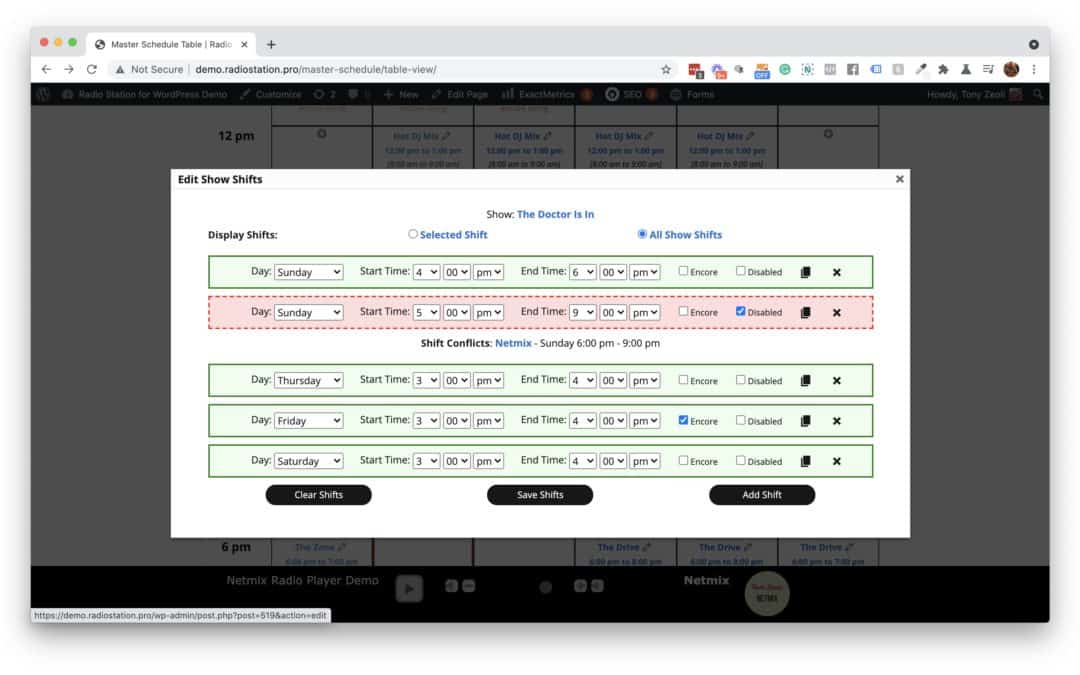In Radio Station PRO, we’ve created an awesome tool for Show editors, producers, and hosts to be able to quickly manage Show shifts without having to toggle back and forth between the Calendar page on your website and the Show edit view in WordPress’ backend. The Visual Schedule Editor displays all Show shifts currently scheduled, allows you to add, delete, or disable a Shift, and displays conflicts with our Conflict Catcher system so you can make adjustments to your schedule accordingly. Not only can you use this awesome scheduling tool on the front end of WordPress when logged in as a user, but also right there in the Radio Station panel on the backend too. So, it’s in both locations to give you the flexibility you need and edit where you are most comfortable.
To experience the Visual Schedule Editor, start your 7-day free trial of Radio Station PRO today! Cancel at any time with no obligation.