When I inherited the Radio Station plugin for WordPress in the summer of 2019, obtaining the assets and bringing on our Lead Developer, Tony Hayes, required creating a new company under which to manage all of the software we planned to create. Instead of simply naming the company, Radio Station LLC, which would have been relatively easy to do, we needed something that would represent all the products and services we might develop. We would need a name that would encompass all the tools we were planning to build.
Netmix was the name of a startup I’d launched in the mid-90s to bring DJ mixes onto the Internet. At the time, I’d been sitting on the Netmix.com domain for almost 20 years and thought I might as well put it to use. So I did and registered, Netmix LLC as the formal company name. But what to do with the domain?
After having the domain name returned to me in the weeks after the dotcom 1.0 market crash of June 2000, I held onto the name for the next 19 years until brushing it off to include Radio Station under the Netmix brand, which is similar to what Apple does with the iPhone, iPad, and iMac or Microsoft does with Office365. It’s the same reason is why our software is Radio Station by netmix®. Netmix is the holding company that operates Radio Station, Radio Station PRO, and Stream Player and Stream Player PRO.
I could have rebranded Radio Station as Netmix, but Radio Station has the best slug for a radio station plugin in the WordPress plugin repository. Changing the plugin name from Radio Station to Netmix was, I thought, not a good idea. When you inherit a plugin, you can change the name of the plugin, but then it will change the slug in the plugin repository and anyone using Radio Station prior to the transfer of the plugin would have been cut off from updates if the name changed. Of course, Radio Station is such a great plugin name and slug, that it would have been short-sighted to lose it. So, here’s what we did.
Owning a two-syllable dot-com domain that has its origins at the beginning of the World Wide Web is pretty cool. But how to make it useful alongside Radio Station and our suite of plugins? A station directory, that’s how. So, after much thought and consideration, we decided that instead of making netmix.com into a simple marketing site for the company, we’d convert it into a Radio Station Directory, where users of our Radio Station (free) and Radio Station PRO software could list themselves in a directory – sort of like a TuneIn, but only available to users of our plugins.
Add Your Station to the Netmix Directory
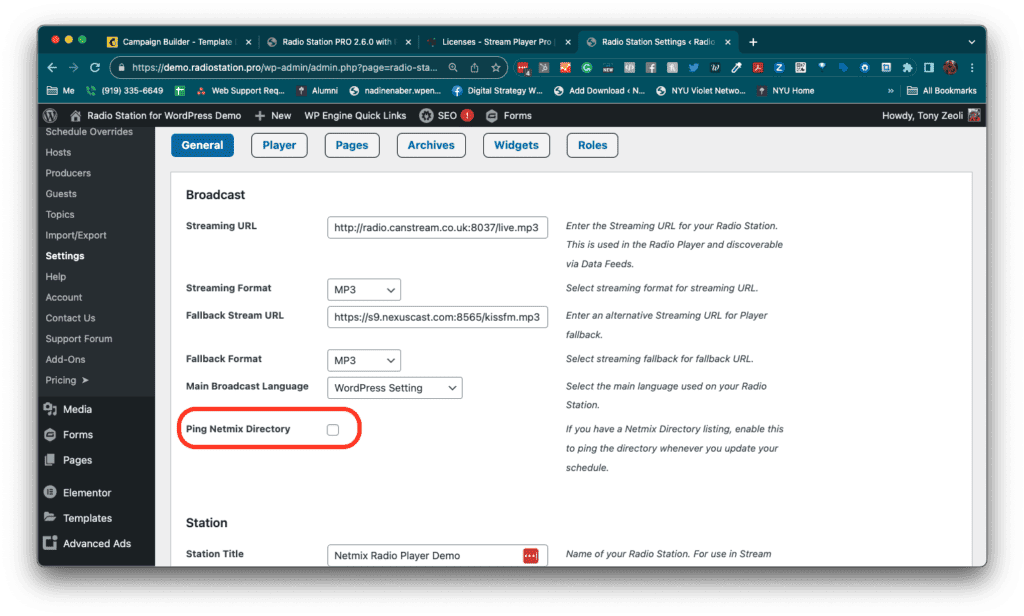
We’ve made it very easy to add your station to the netmix® directory. If you have Radio Station or Radio Station PRO by netmix® installed on your radio station’s WordPress website, you can opt-in to include your station’s Show schedule metadata by simply navigating to the WordPress Dashboard > Radio Station admin panel, then General > Settings. Simply tick the check box “Ping Netmix Directory” and your station metadata will be added to the netmix® Radio Station directory. We will call your site via an API to grab new shows and show updates.
Get a Featured Listing In the netmix® Radio Station Directory
While listing your station in the directory is free, you can obtain a featured listing for a nominal monthly fee, which supports the development of the free version of Radio Station. You can learn more about obtaining a featured listing using Patreon to become a netmix® patron on the netmix® home page.
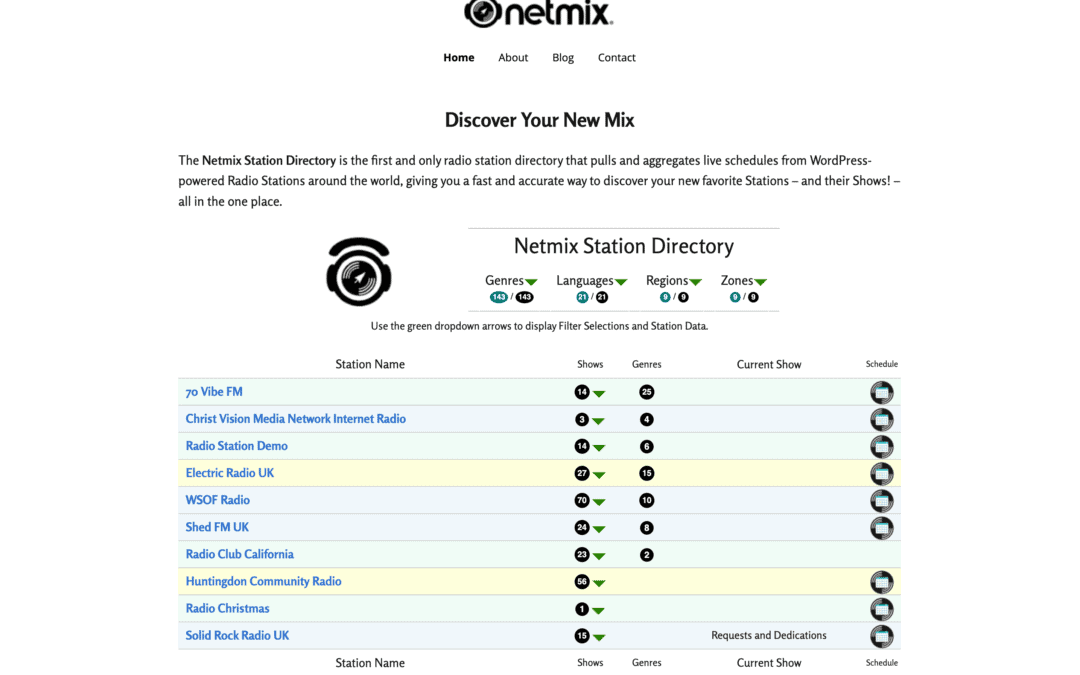





You must be logged in to post a comment.