Building on the latest release of Radio Station PRO by netmix® (2.5.0), we’ve continued to extend the features in to add even more benefits, starting with:
Page Builder Modules!
In this release of Radio Station PRO by netmix®, we’ve added Elementor and Beaver Builder Modules. We picked these page builders from the many available out there based on their overall popularity and ease of use.
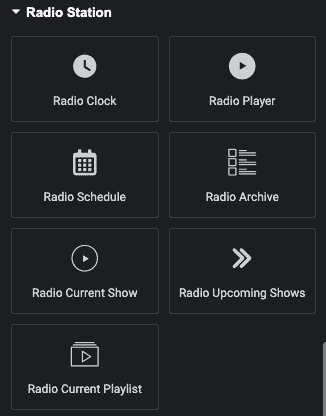
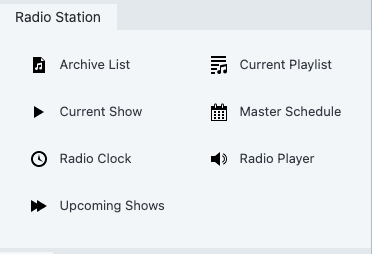
We took the existing Radio Station widgets and rewrote them to standardize their options and how they work. We wired them up as modules for both Elementor and Beaver Builder to use the existing shortcodes for rendering content output, so the result is consistent regardless of the page builder you use.
Just like widgets/shortcodes, there are now page builder modules for:
- Stream Player
- Schedule Views
- Radio Clock
- Current Show
- Upcoming Shows
- Current Playlist
- Radio Archives
Besides providing a more seamless drag-and-drop experience, the main advantage over traditional widgets/shortcodes is the real-time preview, which allows you to see exactly what the module will render on your page in the builder itself.
The built-in styling options available through the well-known page builder interfaces make it easier to adjust the module content to match the look and feel of your radio station or internet radio website without writing a line of CSS.
Pro Block Options
We built the page builder modules at the same time as the Gutenberg Blocks, which we recently added in the latest free release of Radio Station (as of 2.5.0). if you are into using the core WordPress Block Editor, all these widgets are now available for use in the Block Editor, and in the same way.
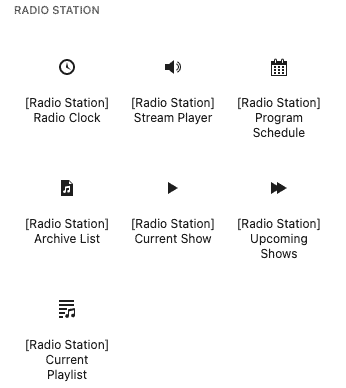
Of course, to keep everything in sync, additional Radio Station PRO by netmix® options for the Blocks are available when the new PRO release (as of 2.6.0) is active. For example, dynamic reloading at Show changeovers, Grid and Calender schedule views, schedule view switching, extra player themes, as well as styling options, etc.
Recurring Override Timeslots
We’re happy to announce Recurring Overrides in our latest Radio Station PRO by netmix® release! We’ve had a few requests for this feature and we know scheduling like this is important to station managers. Setting up your Show Schedule is now easier by accounting for those pesky month-by-month anomalies.
So, how do you use it?
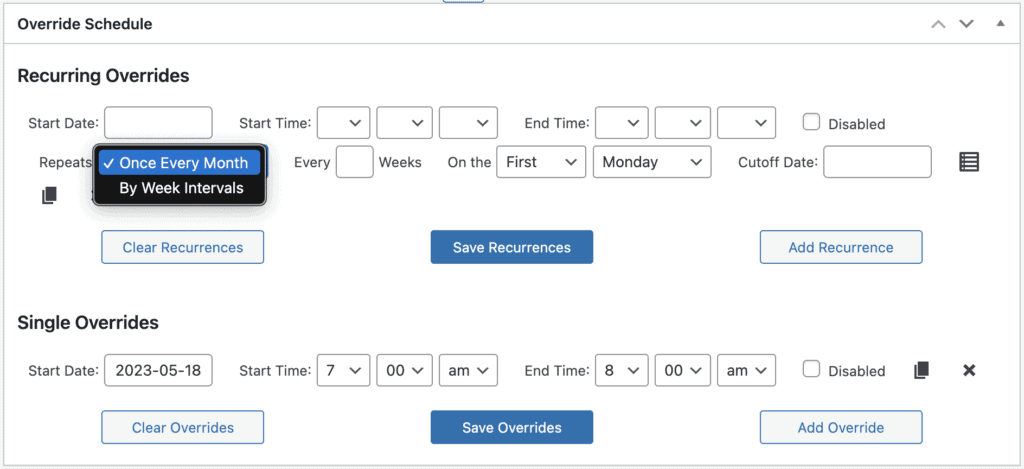
Instead of adding individual dates for Overrides, you can add periodically repeating Overrides. You can set a Recurring Override at weekly intervals, for example, every 2nd or 3rd week. Or, by repeating patterns in the month, for example, the 1st Monday or 3rd Thursday of the month. The new Repeating Overrides section is found on the Add or Edit Override Schedule screen.
Combined with the linked Overrides we added in an earlier release, Recurring Overrides make handling more complex schedules a breeze.
Adaptive Player Bar Sections
When we created our innovative stream player bar, it seemed like mobile queries would be enough to handle the responsiveness but similar to what we’ve found for the Schedule displays, it’s just too hard to account for when there is or isn’t content to display in each section, so the responsiveness of the bar has been rewritten with javascript instead to adapt better to different conditions.
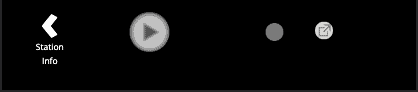
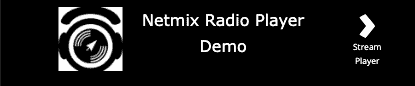
The bar was already divided up into Station display, Player display, and Show display sections. The difference is now that these sections are checked for spillover when the screen width is too small, and hidden if they don’t fit – but with left and right arrow navigation to toggle and instantly display those sections. This gives the balance of accessibility to content and maximization of screen space without clutter.
Continuous Playback with Dynamic Links
We’ve updated the Teleporter plugin created by Radio Station by netmix® Lead Developer, Tony Hayes, to allow for dynamic links so page transitions can work with links programmatically added to the page after it’s loaded. We noticed some mobile menus and breadcrumbs do this but there are, of course, lots more use cases where this happens; it usually happens where the page content is rendered via script than direct output. You can now add link classes via a filter so that they are included in page transitions and don’t break the playback so that your listener’s playback experience is not interrupted. See these instructions for more details.
Colored Player Button Themes
Having recently redone the Player button graphics in the latest free release, for consistency we’ve used the same new graphic templates to create colored player button themes in PRO. There are now 10 different new color themes to choose from to help you further match up your site’s look and feel. That means a full rainbow of options: red, orange, yellow, light green, green, cyan, light blue, blue, purple, and magenta. While our main focus has been on getting the player working at its best on a technical front, with that sorted we’ll be continuing to add further player display options to Radio Station PRO by netmix®.
Popup Player Button
We think our persistent playback bar is truly THE next-level feature in audio streaming functionality for WordPress. You may have seen on some sites they have a popup player button, that opens the player in a separate window. While we don’t think this is anywhere near as good as a solution for persistent playback – as it splits the visitor experience from the site content – we have decided there’s no harm in adding it into the mix anyway as an extra feature for anyone who wants it. Again, since it’s not as good as the player bar, it’s turned off by default but can be enabled from the plugin settings. It can also be enabled on a case-by-case basis for any Player widget (or any page builder player module.)
More Under the Hood
In addition to the latest features above, of course, we’ve made some further improvements and fixes to existing features. Now playing track metadata retrieval now works with or without CURL extension installed, as well as for audio CDNs, redirected locations and Live365 hosted streams (with track metadata via the Live365 API.) Multiple player instances on the page now work with their own metadata too!
To get the Schedules to work with blocks and as page builder modules, we needed to convert them to be class-based rather than ID-based. This added advantage of this is that they now support multiple instances on the page too.
We’ve also fixed some minor issues with the Calendar View so that the Show Slider display works better (fixing a slider navigation glitch) – and the automatic current date highlighting has been fixed there too.
We’ve added column data to the Episode list on the backend, as well as the ability to Quick Edit an Episode to edit the Show and Episode Number – super handy when adding a backlog of Episodes! You can also assign a Playlist to an Episode from the Playlist screen, whereas you needed to do this from the Episode screen previously.
What’s Next for PRO?
We’re proud to see Radio Station PRO continue to grow and shine with new functionality for all our PRO users! Thanks for everyone who contributed bug fixes or suggestions and as always send us an email if you have any great ideas for us to track. Now that we have better page builder support, we’ll be looking forward to tackling some of the next innovative ideas on our Roadmap…
Some exciting things we’ve already started like listener show subscribing, episode segmenting and schema.org SEO markup are in the works. The page builder modules were a major effort so took some time to get right, but now we’ll be aiming to make more regular releases with a new feature each release. Stay tuned!
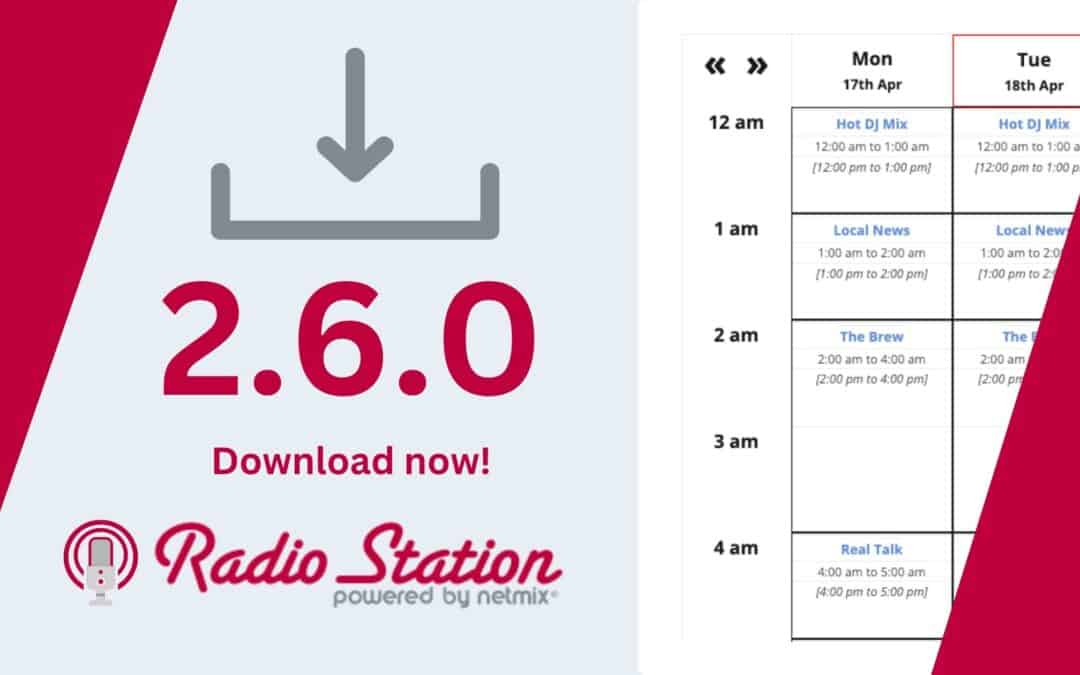





You must be logged in to post a comment.